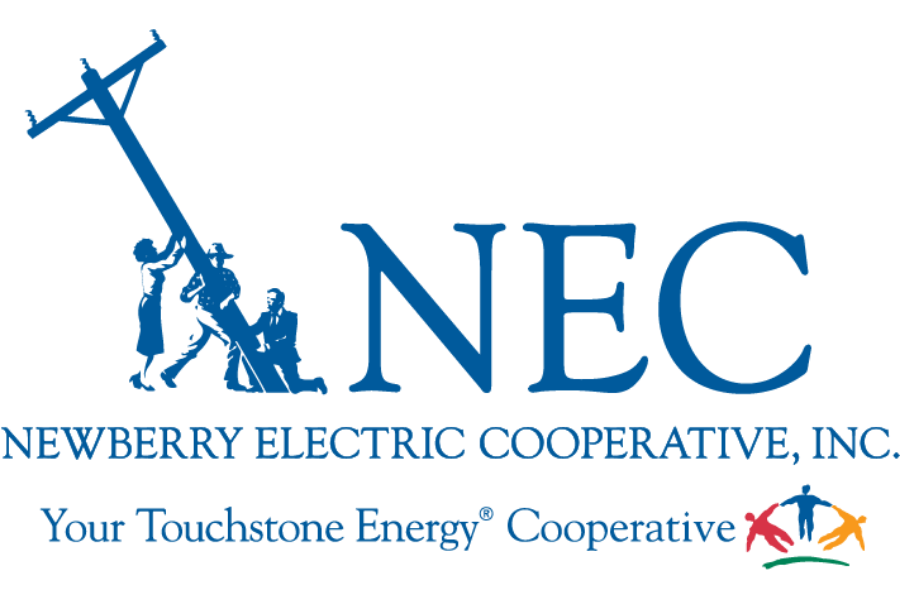Effective April 1, 2024, NEC began passing convenience fees for credit card transactions on to the member. A $3.95 fee will be charged for transactions up to $300. For payments over $300, the fee will be tiered at $3.95 for every $300. A convenience fee is an additional charge for the option to use an alternative payment method, such as a credit card. This fee is charged by the credit card processing company to cover the cost of processing the transaction. This applies to transactions made using Visa, MasterCard, and Discover.
Do I have to buy the Mobile App?
No. Our Mobile App is completely free to download and install.
How do I get the Mobile App for my phone?
Simply look for our name in the App Store or in the Android Market. In the Android Market, if you can’t find our App, that likely means your phone is not supported.
The app is available for download on the Apple App Store and Google Play Store
What features does the Mobile App have?
Our Mobile App is designed to give you fast, secure account access so you can easily manage your electric service no matter where you are.
You can view your balance, pay your bill, report an outage, track your usage, modify and maintain your alerts and reminders, and stay connected with us via Facebook, email or by phone.
Once the app is installed, you can receive push notifications regarding your electric service on all of your compatible smart devices.
Is the Mobile App secure?
Yes! All critical information is encrypted in every transaction run through the Apps, and no personal information is stored on your mobile device.
However, mobile devices do offer you the ability to store your login information for apps installed on the device.
If you choose to store your login information, any person who has access to your mobile device can access your account.
Is my phone supported?
Our mobile apps are supported on the following platforms:
Android 2.3.3 and up
iOS 7.0 or later
I have five accounts. Can I see them all in the Mobile App?
Yes. Once you’ve logged in, you’ll be directed to a list of all of your accounts. To see the details for a specific account, simply select that account and the details will display above the list of accounts.
If you only have one account, the details for that account will show up as soon as you log in.
Can I make a payment on multiple accounts?
Yes. From the list of accounts, either select the option to pay all accounts, or select specific accounts for your payment.
You can also make a payment to a single account by selecting the payment option when that specific account’s details are displayed.
How current is the account information I see in the Mobile App?
The information you see in the Mobile App is shown in real-time, so it’s always accurate.
However, if you keep your Mobile App open for an extended period of time, you should refresh the page by selecting a new option in order to ensure the information is still current.
How do I view my bill through the Mobile App?
Our App will display PDF versions of your available bills using the PDF reader you have on your smart device. We support and recommend the Adobe PDF reader for the best results on Android devices.
On Android devices, if you do not have the Adobe PDF reader already installed, our App will prompt you to install it from the Android Market to ensure you are able to display and view your PDF bills correctly.
How do I sign up for push notifications? What if I want to receive push notifications for multiple accounts?
The first time you launch the App after installing it on your mobile device, you’ll be asked whether or not you want to enable push notifications for our App on your device. Select OK to enable push notifications.
Next, be sure to select each individual account and enable the “Notify” option for every account you want to receive push notifications on this specific device. If you have our App installed on multiple devices,
don’t forget to enable push notifications for your accounts on each device, as the push notification settings for each account are device-specific.
Mobile Device Payments FAQ
Having trouble setting up your credit or debit card?
Please contact your financial institution for help.
Other troubleshooting tips:
• Make sure your device has the minimum compatible requirements.
• Make sure your device is up-to-date with the latest system upgrades.
Do you have authentication set up on your device?
• Authentication must be enabled to use mobile device payments on some devices.
What security features do mobile device payment options provide?
• Samsung Pay – Fingerprint, PIN or iris
• Apple Pay – FaceID or fingerprint
• Google Wallet – Fingerprint, PIN, pattern or password
Is your bank compatible with mobile device payments?
Learn more by visiting the appropriate support sites here:
• https://www.samsung.com/us/samsung-pay/compatible-cards/#bank(link is external)
• https://support.apple.com/en-us/HT204916(link is external)
• https://pay.google.com/about/banks/(link is external)
What mobile device payment services will work?
• Samsung Pay
• Apple Pay
• Google Wallet
Who can use the mobile device payment option?
Any NEC member who has a compatible device.
(803) 276-1121, option #2
(800) 479-8838, option #2
Payments are accepted using Discover, MasterCard, and Visa. Please have your account number ready when making a phone payment.
Make paying your electric bill easier than ever. Sign up for our Bank Draft program, and we’ll automatically draft your checking or savings account monthly for the amount of your current electric bill.
You'll still receive monthly statements showing kilowatt-hour usage and the amount due, but with Bank Draft you won't have to remember to make your payment. It’s made on time, every time.
Call Member Services at (803) 276-1121 option 3 or toll-free (800) 479-8838 for more information.
With NEC's Budget Billing Program, you can guard against large fluctuations in your electric bill caused by changes in the weather. NEC will take the rolling average amount of your electric bills for the past 12 months and bill you for that amount each month. Requirements for participation are that the member has at least 12 months of service with NEC and that the account has an acceptable credit rating. Other qualifications include:
- Member must own the home - no renters
- Must be a residential account
- Account must have a zero balance to get on the program - (no balance due and no credit balance).
- An agreement must be signed by the person whose name is on the account.
- Budget Billing makes the account ineligible for financial arrangements.
Note: The monthly amount quoted is not a set amount - it will vary slightly from month to month because it is a rolling 12-month average.
Call Member Services at (803) 276-1121 option 3 or toll-free (800) 479-8838 option 3 to get going.
8 am - 5 pm, Monday - Friday
882 Wilson Road
Newberry, SC 29108
Please mail your check or money order along with your payment stub to:
Newberry Electric Cooperative
P.O. Box 477
Newberry, SC 29108